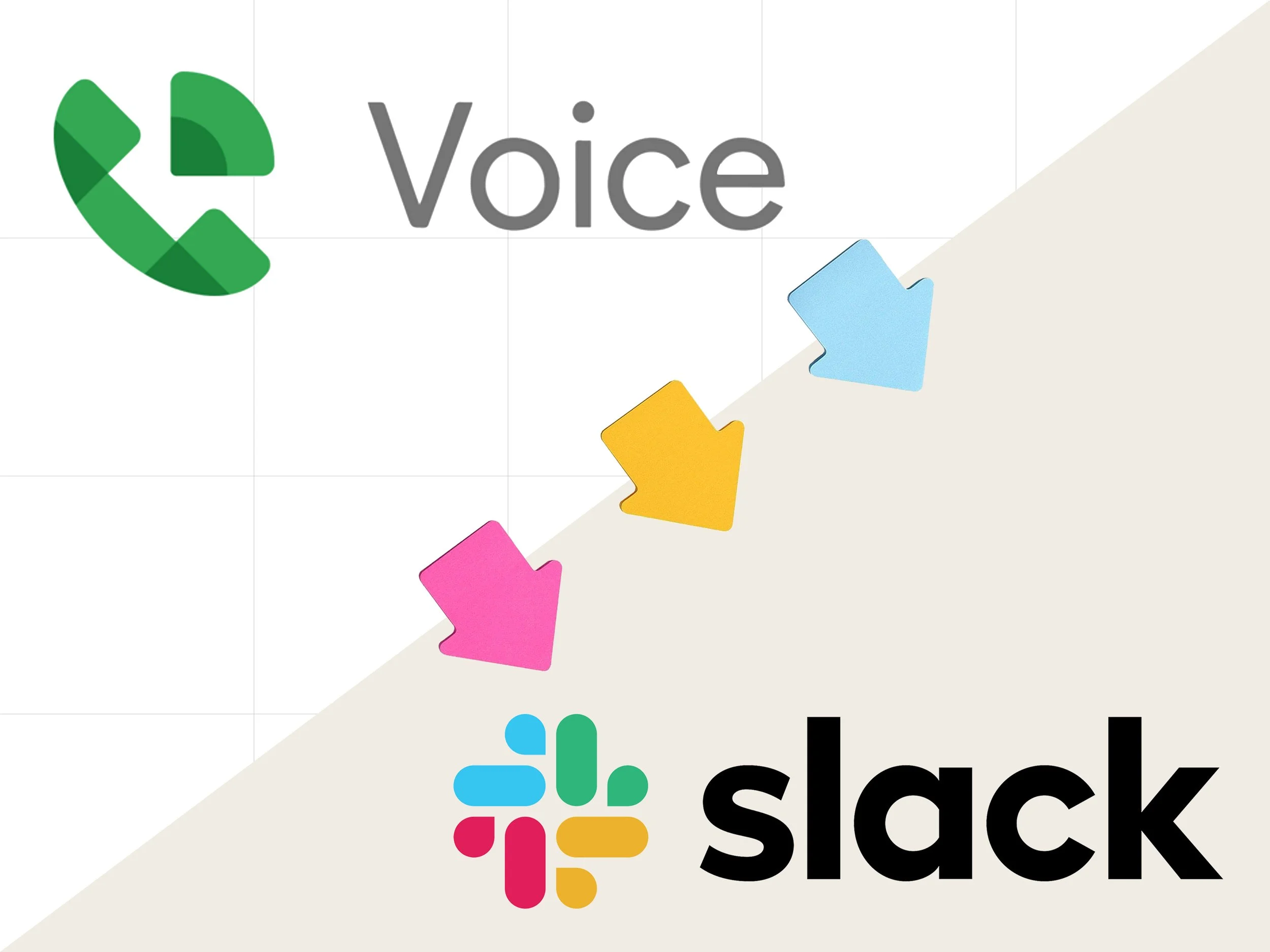Send Google Voice Alerts to Slack
Get customer messages, missed call notifications and voicemails from Google Voice instantly in Slack, and send contact data to your CRM.
-
🏪 Small business owners using Google Voice who want messages centralized
💬 Teams who live in Slack and don’t want to switch apps to check messages, voicemails, and missed calls
📈 Sales teams that need every lead in the CRM without manual data entry
🚨 Support teams who want instant alerts when customers reach out
-
📩 Instant Alerts – Get Google Voice texts, missed calls, and voicemails in Slack, Telegram, or your preferred messaging tool.
📇 Automatic Contact Creation – Add new contacts directly into your CRM (HubSpot, Pipedrive, Zoho, etc.) and Google Contacts.
⚡ Fast Setup – Delivered within 5-10 business days.
🔄 Ongoing Support – We keep your integration running smoothly and adapt to your workflow.
🔒 Secure & Private – Data handled securely with encryption and best practices.
Features vary by package.
-
Requirements
A paid Zapier account for building the automations.
As a certified Zapier Solution Partner, we recommend all clients maintain a Zapier account. We’ve found that Zapier provides the most reliable, flexible, and scalable automation platform for businesses of all sizes.
Google Voice and Slack accounts you can provide us with temporary, secure access to.
All shared access is temporary and used solely for setup. Credentials are stored securely.
Requirements vary by package.
-
Discovery Call – We learn more about you, your workflow, and current tech stack.
Integration Build – We connect Google Voice to your Slack and CRM.
Testing – We verify messages, calls, and voicemails are syncing correctly.
Training – You’ll get a short walkthrough so your team knows how to make updates.
Go Live – Start receiving real-time alerts in your Slack and never miss another lead.
-
✅ Instant message, missed call notifications and voicemail delivery in Slack
✅ Effortless lead capture and CRM integration